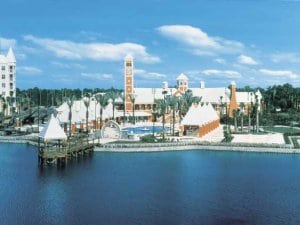Once you become a Hilton Grand Vacations Club member, then you’ll gain access to a members-only dashboard that allows you to manage your account and reservations. This dashboard can be confusing for first-time users and is hidden from people looking into purchasing a Hilton timeshare. So, we created this guide to help make navigation a little bit easier for current owners, and show prospective HGV buyers the tools that will be at their disposal.
Once you become a Hilton Grand Vacations Club member, then you’ll gain access to a members-only dashboard that allows you to manage your account and reservations. This dashboard can be confusing for first-time users and is hidden from people looking into purchasing a Hilton timeshare. So, we created this guide to help make navigation a little bit easier for current owners, and show prospective HGV buyers the tools that will be at their disposal.
In this article, we will cover the basics of the Hilton Grand Vacations Member Dashboard, including viewing your account information, upcoming vacations, club member benefits, loans, maintenance fees, and much more!
Profile
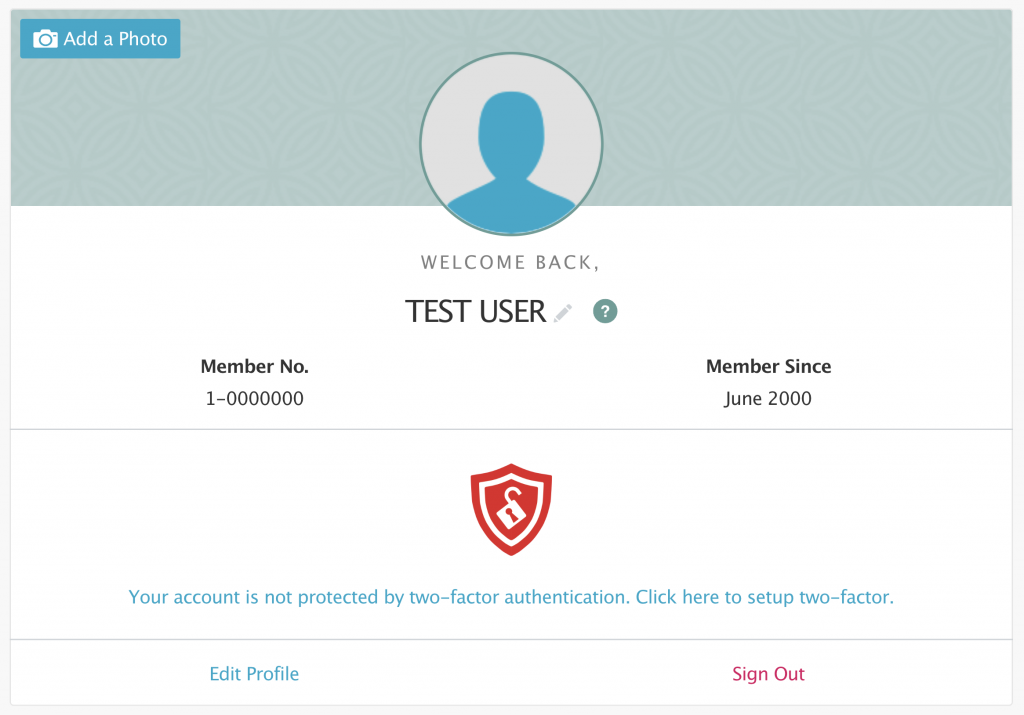
To alter your profile name, click the pencil icon. This only changes the name seen on the Club’s website and app, not your legal documents. You may also personalize your Member Dashboard by adding a photo.
Promotion Zone
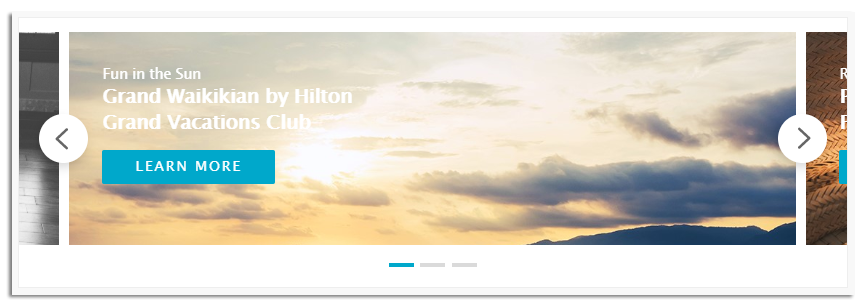
The promotion zone is the section where new events, resort offers, or ClubPartner Perk benefits are announced.
ClubPoints Summary
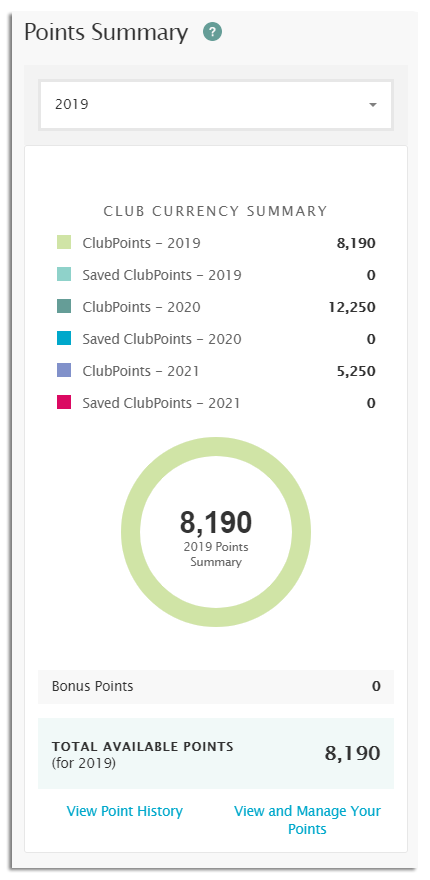
The Summary portion of the ClubPoints website is where you may view and manage your points. You can switch between years to view Point balances on a color-coordinated circle graph.
Club Member Benefits
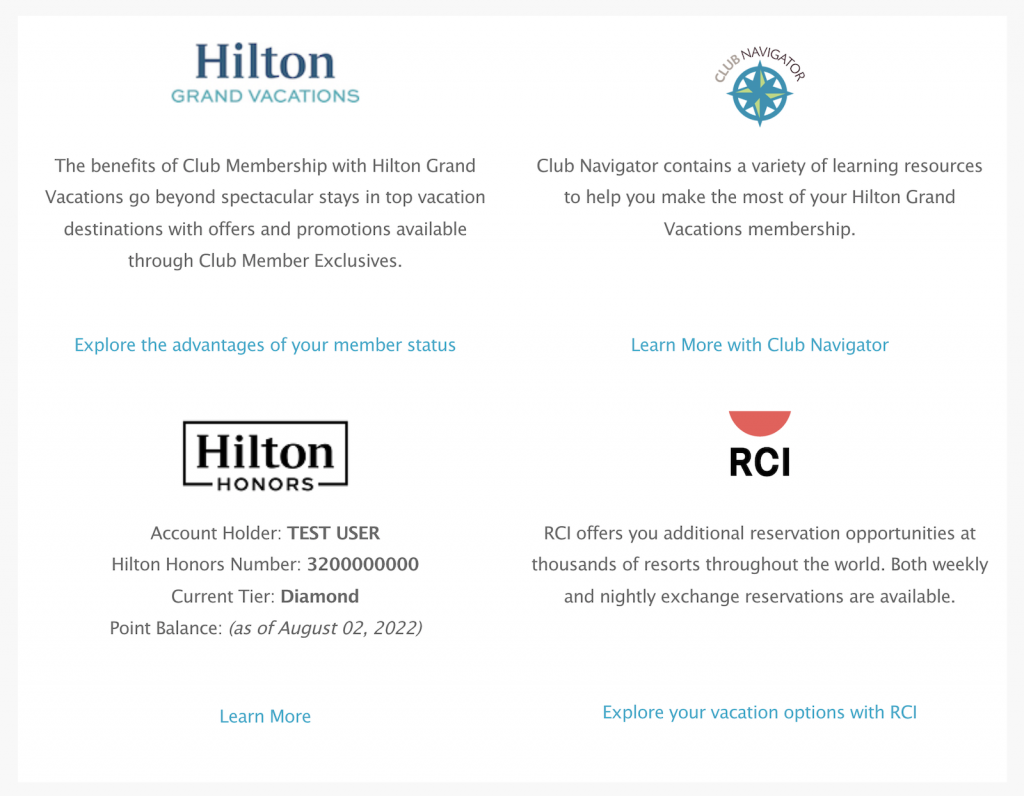
In this area, you’ll find a link to your Hilton Honors account as well as information about how to access the HGV Hilton Honors website. You will also find the link to manage your RCI account via the RCI Exchange Portal.
Upcoming Vacation
This part offers links to Pre-Arrival Information, Attractions and Activities, and the Club Guide, all with the goal of assisting Members in better arranging their vacation.
Your Upcoming Vacation
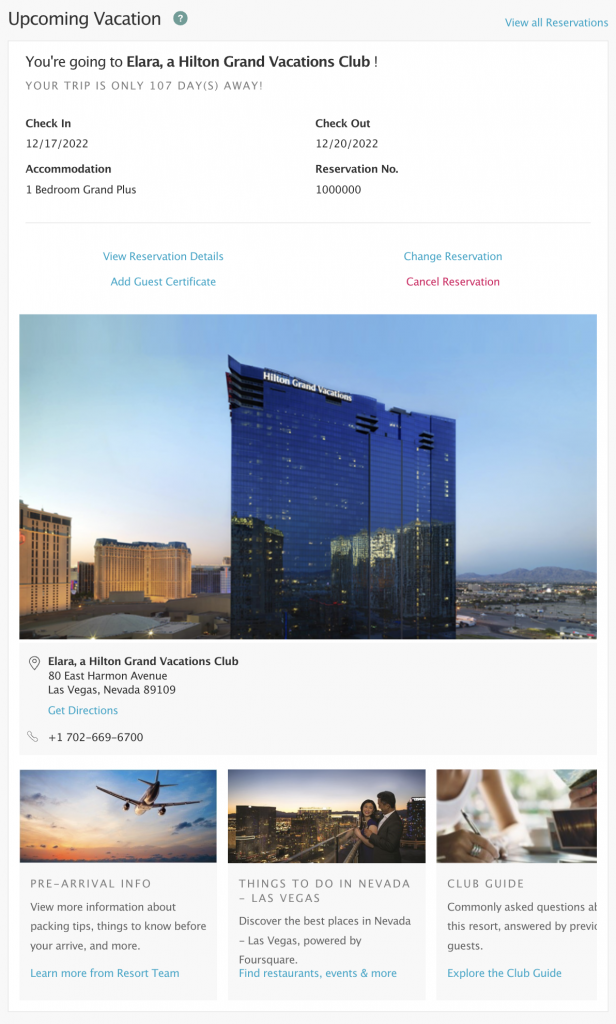
No Upcoming Vacation
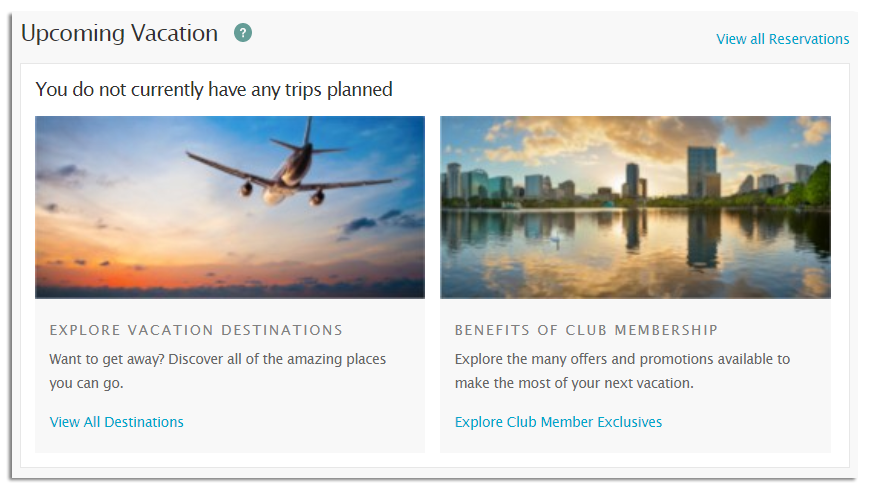
Your Home Week
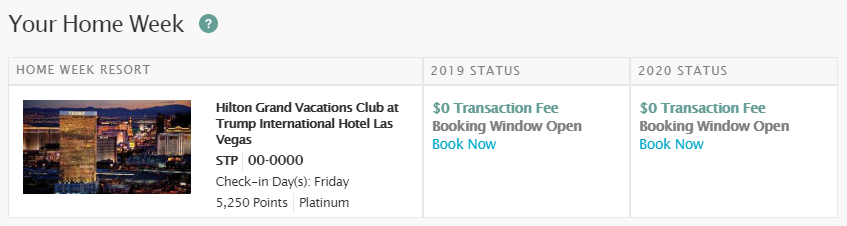
You’ll see the location of your Home Week Resort and your unit size, as well as your contract number, in this area. Here you’ll find the designated check-in date (s), as well as the Points allocated and the season for your contract. In addition, check for a link to your Home Week(s) and a Book Now button.
Home Week Booking
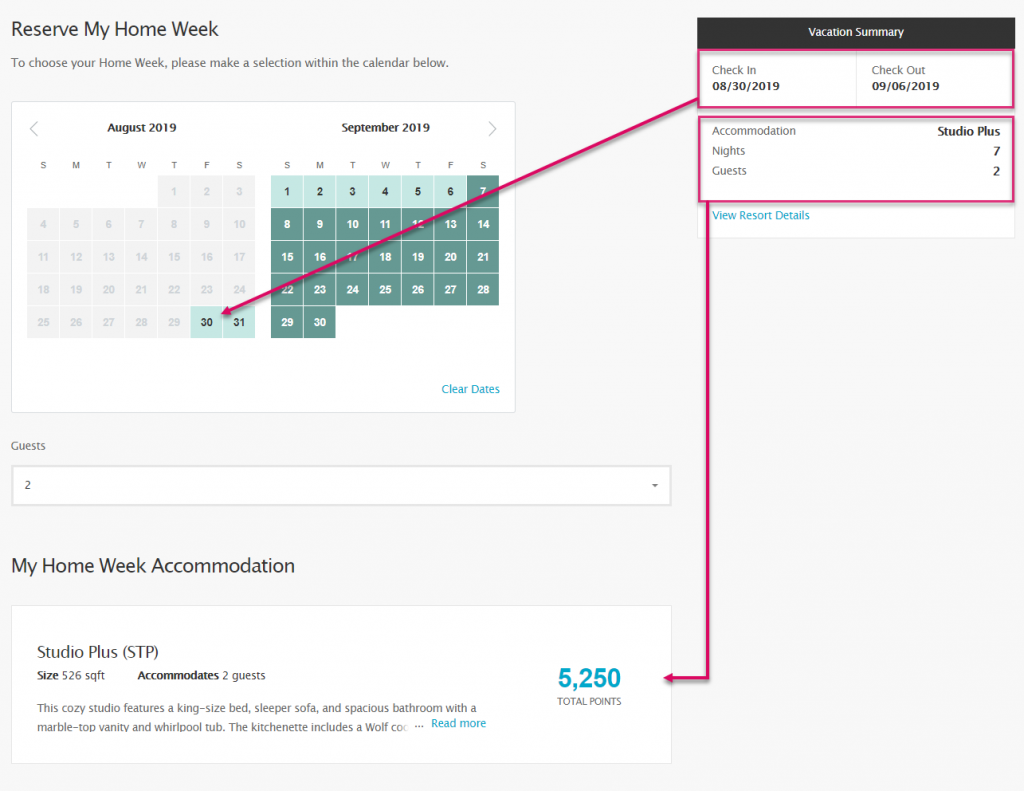
Click the Book Now button in the “Your Home Week” section from at the Dashboard to go to the Reserve My Home Week page.
Loans, Maintenance Fees & Taxes
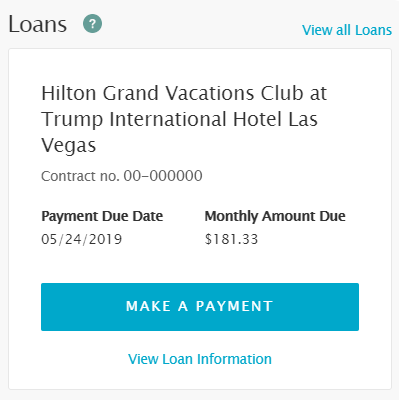
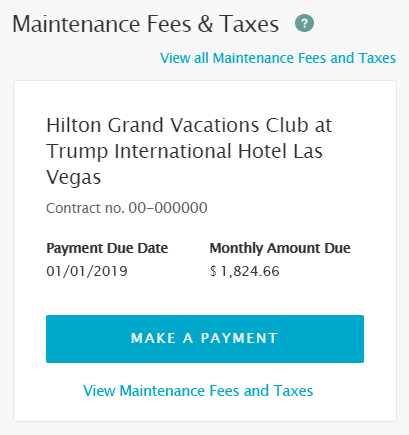
You can also pay your loan using this website; simply click the “Make a Payment” button to access further payment options and learn more about your loan and Maintenance Fees & Taxes.
Note: Maintenance Costs and Taxes are only displayed when a payment is due.
Learn More About Hilton Grand Vacations
The Hilton Grand Vacations Club Member Dashboard provides an overview of your account and upcoming vacations, as well as club member benefits, loans, maintenance fees, and taxes. In this guide, we have covered the basics of the Hilton Grand Vacations Member Dashboard so that you can be better informed about what is available to you as a Hilton Grand Vacations Club owner.
If you are a prospective buyer of a Hilton timeshare, feel free to browse our HGV resale listings, or join our newsletter to get notified of all the latest news, new listings, and price reduced listings.
We also have a wealth of in-depth knowledge on using HGV timeshares inside many of the Hilton timeshare articles we’ve posted over the years. Make sure to stay tuned to the SellingTimeshares.Net blog to get all the latest news, expert tips and tricks, and much more!